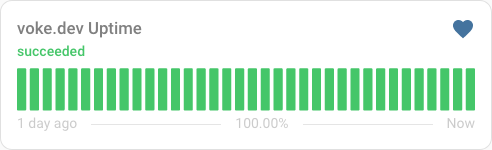Home Assistant: Oh Dear
Towards the end of 2022, I created a Home Assistant integration for the Oh Dear application monitoring service. I've now been using the integration within Home Assistant for over a year.
Installation
Using HACS (recommended):
- Add the custom repository: https://github.com/owenvoke/hass-ohdear
- Search for the integration "Oh Dear" and install it
Manual installation:
- Download https://github.com/owenvoke/hass-ohdear/archive/main.zip
- Extract the
custom_components/ohdeardirectory to your installation
Further steps for both variants:
- On the integrations page, add the “Oh Dear” integration in the UI.
You'll need the ID of your site, and an API token, which you can generate from the API Tokens page.
Code
The code for the integration is available on GitHub: https://github.com/owenvoke/hass-ohdear
Reporting Bugs
If something doesn’t work, please provide any log details that occur. To do so, enable debug logging for the Oh Dear integration. This can be done via the integration in Home Assistant, or via the configuration YAML:
logger:
default: warning
logs:
custom_components.ohdear: debug
ohdear: debug
An issue should then be opened on the GitHub repository.
Notes
This integration pairs nicely with the custom Uptime Card (using succeeded instead of ok):
type: custom:uptime-card
entity: sensor.example_org_uptime
status_adaptive_color: true
ok: succeeded
This results in a card that looks like the following: